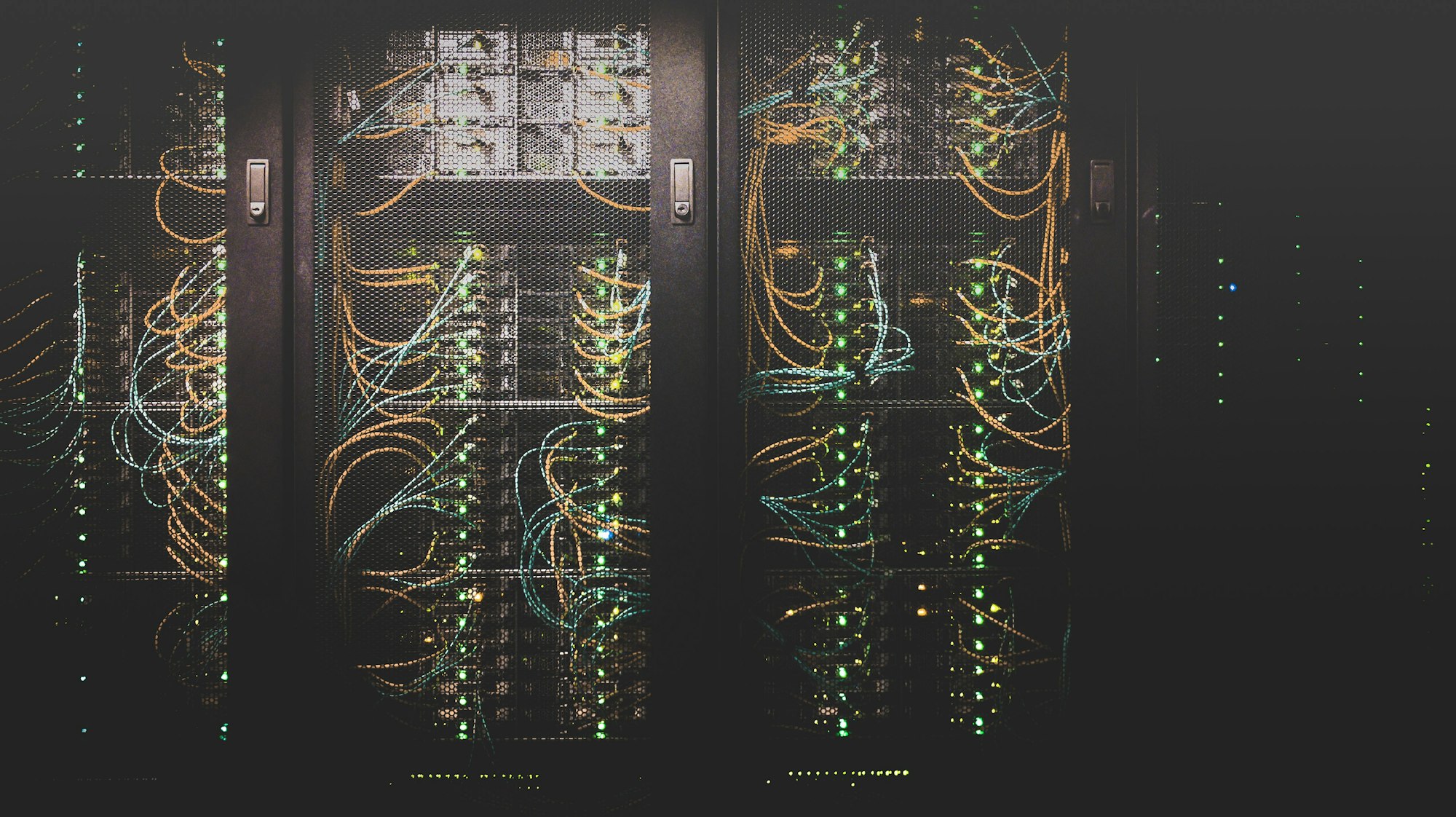
What is an IP Address?
An Internet Protocol (IP) address is a numerical label assigned to each device connected to a computer network that uses the Internet Protocol for communication. IP addresses serve two main functions: identifying the host or network interface, and providing the location of the host in the network.
Think of an IP address as a home address for your device on the internet. Just as your physical address helps mail carriers deliver letters to your home, an IP address helps data packets find their way to and from your device across the internet.
How IP Addresses Work
When you connect to the internet, your device is assigned an IP address by your Internet Service Provider (ISP). This address is used for all your online activities during that session. Every website you visit, email you send, or file you download is associated with your IP address.
When you request information from a website, your device sends data packets containing your IP address (the return address) and the IP address of the website (the destination). The website then sends the requested information back to your IP address.
IPv4 vs. IPv6
There are two versions of IP addresses currently in use:
IPv4 (Internet Protocol version 4)
- The original and still most widely used version
- Consists of four sets of numbers separated by periods (e.g., 192.168.1.1)
- Each set can range from 0 to 255
- Allows for approximately 4.3 billion unique addresses
- Due to the growth of internet-connected devices, IPv4 addresses are becoming scarce
IPv6 (Internet Protocol version 6)
- The newer version designed to replace IPv4
- Consists of eight groups of hexadecimal digits separated by colons (e.g., 2001:0db8:85a3:0000:0000:8a2e:0370:7334)
- Provides approximately 340 undecillion unique addresses (that's 340 followed by 36 zeros!)
- Adoption is growing but still not universal
Public vs. Private IP Addresses
IP addresses are categorized into two main types:
Public IP Addresses
- Assigned by your ISP
- Visible to the outside world (the internet)
- Must be unique across the entire internet
- Used to identify your network to external websites and services
Private IP Addresses
- Used within local networks (like your home or office network)
- Not visible to the outside internet
- Can be reused across different private networks
- Common private IP ranges include:
- 192.168.0.0 - 192.168.255.255
- 10.0.0.0 - 10.255.255.255
- 172.16.0.0 - 172.31.255.255
Static vs. Dynamic IP Addresses
IP addresses can also be classified based on how they're assigned:
Static IP Addresses
- Permanently assigned to a device
- Never change unless manually modified
- Often used for servers, websites, and other services that need a consistent address
- Usually require an additional fee from your ISP
Dynamic IP Addresses
- Temporarily assigned from a pool of available addresses
- May change periodically (when you restart your router or when your ISP decides to change it)
- Most common for residential internet connections
- More efficient use of the limited IPv4 address space
What Information Does Your IP Address Reveal?
Your IP address can potentially reveal several pieces of information about you:
- Approximate geographic location (usually city-level, not your exact address)
- Internet Service Provider (the company providing your internet connection)
- Connection type (broadband, mobile, etc.)
- Organization (if connecting through a business or institution)
It's important to note that an IP address alone cannot reveal your name, email address, phone number, or exact street address. However, with a court order, law enforcement can request this information from your ISP.
Why IP Addresses Matter for Security
Understanding IP addresses is crucial for several security-related reasons:
- Digital footprint: Your IP address is part of your digital footprint as you browse the web
- Access control: IP addresses can be used to restrict or allow access to certain websites or services
- Security monitoring: Unusual activity from unfamiliar IP addresses can indicate potential security threats
- Geolocation restrictions: Some content may be restricted based on your geographic location (determined by your IP)
Protecting Your IP Address
If you're concerned about privacy, there are several ways to mask or protect your IP address:
- Use a VPN (Virtual Private Network): Encrypts your traffic and routes it through servers in different locations, masking your real IP address
- Use the Tor network: Routes your traffic through multiple relays, making it difficult to trace back to your original IP
- Use proxy servers: Acts as an intermediary between your device and the websites you visit
- Public Wi-Fi: Using public Wi-Fi can mask your home IP address, but comes with its own security risks
Key Takeaways
- IP addresses are unique identifiers that allow devices to communicate over the internet
- IPv4 uses a 32-bit addressing scheme, while IPv6 uses a 128-bit scheme to accommodate more devices
- Public IP addresses are visible to the internet, while private IP addresses are used within local networks
- Your IP address can reveal your approximate location and ISP, but not your personal details
- VPNs and other tools can help protect your IP address if privacy is a concern